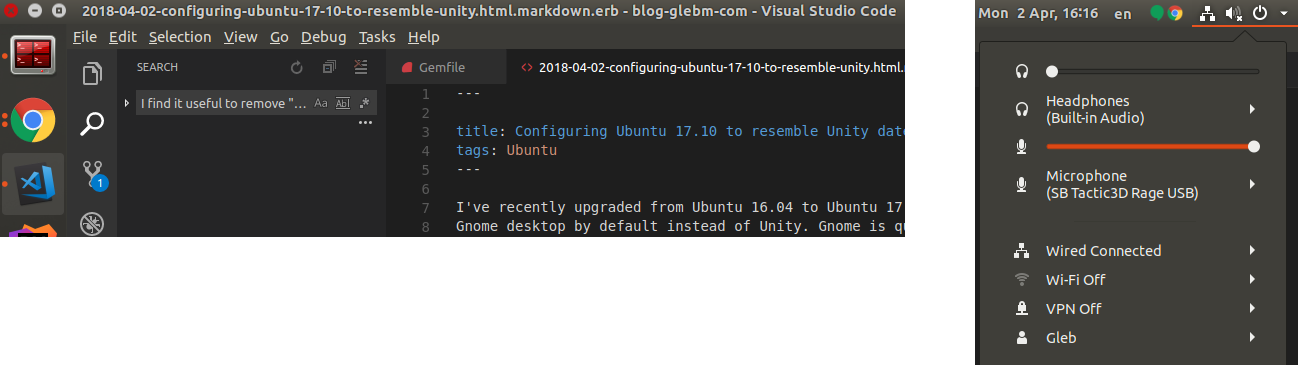I've recently upgraded from Ubuntu 16.04 to Ubuntu 17.10. The new Ubuntu uses Gnome desktop by default instead of Unity. Gnome is quite different but luckily can be customized to match Unity's behaviour very closely. Here is how.
Goals
- Show the current time in the top bar on the right.
- Show legacy app indicators (tray icons) on the right.
- Merge the window title bar with the top bar when maximized.
- Hide the top-left Activities button.
- Allow quick device selection via the top bar Sound button.
- Place window buttons on the left.
Setup guide
-
First, install Tweaks, a GNOME configuration UI that has options that are not yet available in the default Settings app:
sudo apt install gnome-tweak-toolThen install
x11-utils, a package often required by Gnome extensions:sudo apt install x11-utilsYou can install Gnome extensions from https://extensions.gnome.org and manage and configure the installed extensions in Tweaks -> Extensions.
-
Install the Unite extension for goals 1-4.
Alternatively, e.g. if Unite doesn't work for you or you'd like more customization, install the following plugins: No title bar, Hide activities button, and Frippery Move Clock.
-
Install the Sound Input & Output Device Chooser extension to add sound device selection to the top bar sound menu.
-
To place window buttons on the left, adjust Tweaks -> Windows -> Titlebar Buttons -> Placement.
Other tips
If you use Google Chrome, enable "Use system title bar and borders" in
chrome://settings for consistency with other apps.
You can disable animations from Tweaks -> Appearance -> Animations.
You can change the default monospace font from Tweaks -> Fonts. I prefer Hack Regular at 11pt:
sudo apt install fonts-hack-ttf
To have your multi-monitor setup work on the login screen, run:
sudo cp ~/.config/monitors.xml /var/lib/gdm3/.config/
Keyboard shortcuts can be configured in Settings -> Devices -> Keyboard. I find it useful to remove Maximise window and instead set Toggle maximisation state to Super + Up.